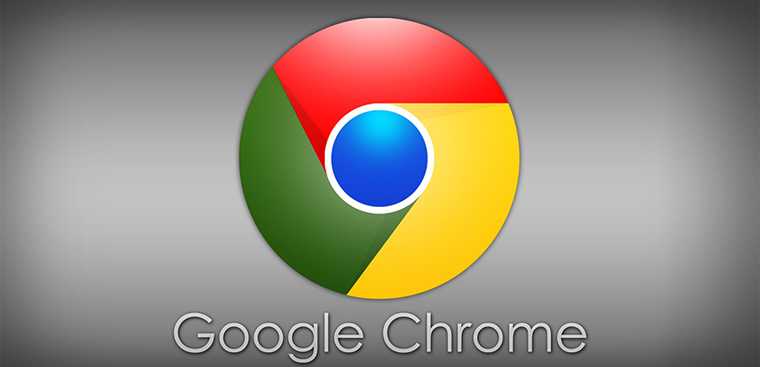Troubleshot : Japanese IME does not work; unable to switch to Hiragana
I had the same issue but resolved it by manually installing the Language Features on Demand (FoD) using PowerShell, I noticed that when installing the Japanese Language (or Spanish Mexico) I did not have some extra icons (see screenshot below), I only had the first icon. If you only have the first icon, try the following, please note that you would need and Administrator account and internet access to perform these actions: 1.- Uninstall the Japanese language from Settings 2.- Run PowerShell…