
Troubleshot : Japanese IME does not work; unable to switch to Hiragana
I had the same issue but resolved it by manually installing the Language Features on Demand (FoD) using PowerShell, I noticed that when installing the Japanese Language (or Spanish Mexico) I did not have some extra icons (see screenshot below), I only had the first icon.
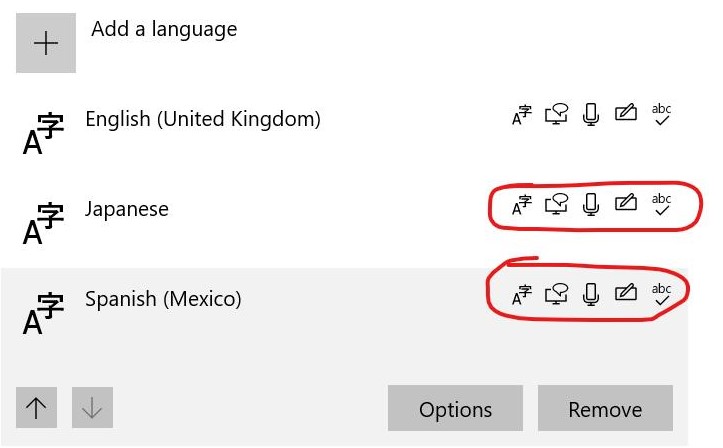
If you only have the first icon, try the following, please note that you would need and Administrator account and internet access to perform these actions:
1.- Uninstall the Japanese language from Settings
2.- Run PowerShell as administrator, and enter your admin username and password if prompted.
3.- Check what Features on Demand are installed on your PC by running the following command:
DISM /Online /Get-Capabilities
You would need to scroll up and check the Language features that include ja-JP, their State may be “Not Present” which would indicate that the Windows image installed on your PC does not have does features locally installed, collect the names of all the ja-JP language features (in my case I found 6 features that showed “Not Present”, I am using in them in the next step to install them)
4.- To install the “Not Present” features, run the following commands, it will take a few minutes to install each feature depending on your internet speed, please verify the names in Bold and replace them if they differ from what you need to install (features “Not Present” on your PC):
Dism /Online /Add-Capability /CapabilityName:Language.Basic~~~ja-JP~0.0.1.0
Dism /Online /Add-Capability /CapabilityName:Language.Fonts.Jpan~~~und-JPAN~0.0.1.0
Dism /Online /Add-Capability /CapabilityName:Language.Handwriting~~~ja-JP~0.0.1.0
Dism /Online /Add-Capability /CapabilityName:Language.OCR~~~ja-JP~0.0.1.0
Dism /Online /Add-Capability /CapabilityName:Language.Speech~~~ja-JP~0.0.1.0
Dism /Online /Add-Capability /CapabilityName:Language.TextToSpeech~~~ja-JP~0.0.1.0
5.- After all the above has been successfully installed, go back to Settings > Time & Language > Language, and add Japanese back, this time it will include all the extra features and finally Hiragana will work.
This worked for me on two PCs and so far they are working nicely, hopefully they stay like that, and lets hope updates do not break it.
For the Chinese :
DISM.exe /Online /Add-Capability /CapabilityName:Language.Basic~~~zh-TW~0.0.1.0
Source : https://answers.microsoft.com/en-us/windows/forum/all/japanese-ime-does-not-work-unable-to-switch-to/02b5d469-9ffb-43b7-97fb-87f569e2c286